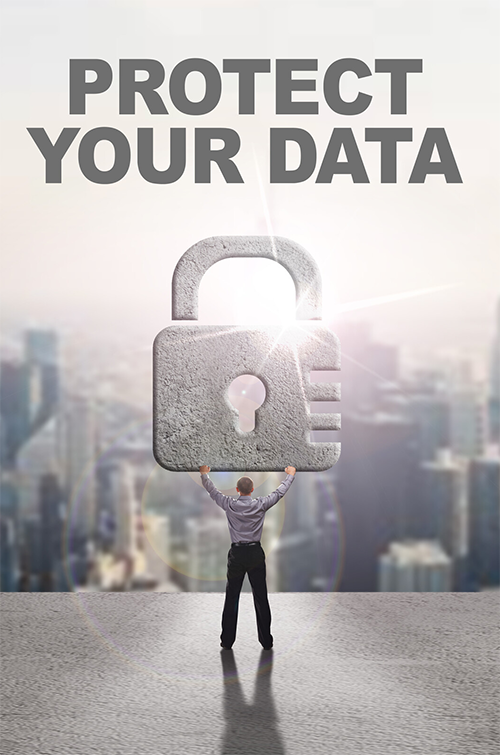Call Today!
Get A Free Phone Consultation
Who needs security? EVERYONE!
I’ve never had a problem before.
That’s a phrase I’ve heard time and again. People never had a problem until they finally have, a problem. Where passwords are concerned it becomes a huge problem because most of the time it’s somehow connected to your finances. Your online banking uses a password, that account is connected to your email account which uses a password. So if someone wants to hack your bank account they would probably try hacking your email first and lock you out of that. So when they ask the bank to send the reset password request they now have access to the email that receives it. So now you see how a weak email password becomes a weak bank password and so on.
It’s not smart to go blindly through your computer life without understanding why we need different types of security.
There are several types of security that the everyday person needs to concern themselves with.
- Windows Login Security
- Wireless Access Security
- E-mail Security
- Online Password Security
- Firewall Security
I won’t go into corporate-level security because this is really for home users.
OK, so now we know the types of security
What does it all mean?
- Windows Login Security. This is the password or PIN Windows wants when you log on to Windows. It’s mainly for keeping kids and guests off your computer. It’s not effective if you donate your computer with all your information intact. I can bypass it in a few seconds with a boot disk and see everything.
- Wireless Access Security. This is an important one. If you, like most people have a wireless router so everyone can get on the internet at your house; you need to be running wireless security preferably WPA-2 /AES. Here’s what happens if your not. Anyone in shouting distance of your house can get on your network as you. This means if they do something illegal such as download child porn or copyrighted material the police come to your house. This also leaves your home computers unprotected and open to key logging software that can steal logins and passwords for banking websites and so on.
- Email Security strangely has only become “popular” in the last few years with Cox, Comcast, Google and others requiring a secure connection between the sender and receiver of emails. A couple of years ago there was virtually no security other than a simple password. SSL and TLS are both cryptographic protocols used to increase security by encrypting communication over computer networks. SSL stands for Secure Sockets Layer while TLS stands for Transport Layer Security. In a nutshell, they lock down privacy between you and another connection whether its web browsing, email, messaging or Voice Over IP.
- Online Password Security. I probably have a hundred different passwords to a hundred different website with logins. There must be an efficient secure way to remember and autofill all of those pesky passwords. No, it’s not by keeping a file on your desktop called passwords.txt. There are several really great online services that are mostly free which do a fantastic job. I use the free version of Lastpass.com for the last 4 years and it never let me down. I don’t receive any money from them I just like their service.
- Firewall Security. In computing, a firewall is a network security system that monitors and controls incoming and outgoing network traffic based on predetermined security rules. A firewall typically establishes a barrier between a trusted internal network and untrusted external network, such as the Internet. ~Wikipedia
So in the easiest to understand version here it is. There are two sides to your network. The LAN side (your computer(s) in your house or office) and the WAN side. The computers and servers outside on the Internet. Here’s a diagram
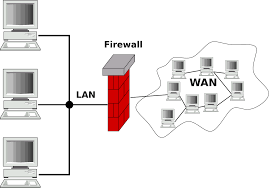
The firewall can either be a piece of software or hardware or both that limits and monitors the incoming and outgoing traffic also called packets from your computers to and from the Internet. Imagine your computer has a screen door between you and the internet. Each hole in the screen is called a port. Each port is assigned a number and is either left open or closed depending on its purpose. For instance to surf the web you need to have port 80 open to view web pages. To send email you might need port 465 open to send a secure email or port 993 open to receive email. There are about 65000 ports and its the job of the firewall to monitor them all.
VPN Service
VPN stands for Virtual Private Network. A VPN service is great to have if you don’t want your internet provider to see what you’re doing or where you’re going on the internet. It’s the last word in privacy while searching the net. It’s very inexpensive and here is how it works. The VPN service has servers either rented or owned all over the world. Normally when you connect to the internet it goes your computer >internet provider>web site. Since your computer has an IP associated with it, like a phone number it can be traced right back to you. With a VPN service. they provide your computer, through the use of software an IP associated with a server somewhere in the world, this is called a proxy service. Now it goes your computer>[data encryption]some other computer somewhere> website. This can’t be traced back to you since the IP they see belongs to some server somewhere in the world and your data is encrypted to boot. I’m a big fan of Private Internet Access. I’ve used them for years and the cost is about 3.33 per month if paid yearly. I really like their service. Click below to check them out.